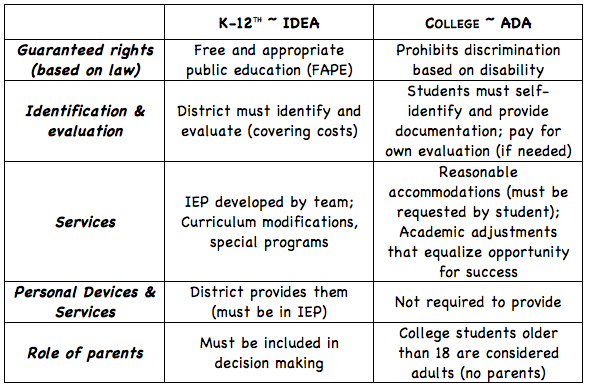I feel that throughout my journey with this blog, I have
learned a lot. I’ve found a lot of
resources, and learned so much about special education. While I do not consider myself an
expert, I do feel that I have acquired a lot of information since the beginning
of the semester. This has
strengthened my instruction as a teacher because it has made me think outside
the box and find various strategies, games, and resources to use in my
classroom.
One thing that I’ve changed since my first post
on September 13th is that I incorporate a lot more visual aspects to
my postings. I’ve since started
highlighting, italicizing, underlining, and bolding important phrases and
keywords. Another thing that I increased
was linking to outside websites and resources, even if I was not specifically
reviewing them. I have also
started citing previous posts that I’ve written before, and linking back to
them.
I think that throughout my entire blog, I am pretty good
about including visual pictures, but I only a few times embedded a video to my
blog. Trying to appease visual
learners with more than just pictures was one of my biggest struggles.
Let me know of any blogging tips or tricks to incorporate in
the future!